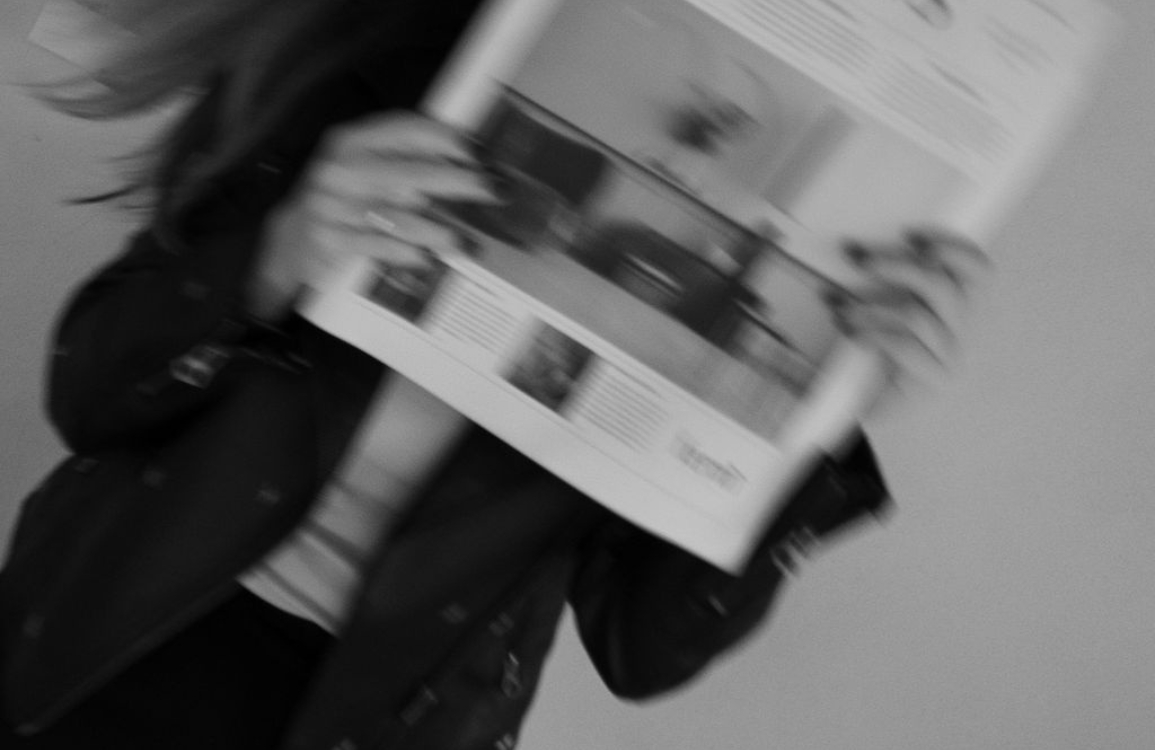Follow our simple step-by-step guide to setting up a business account on Pinterest
Hands up if you’ve ever happily lost yourself scrolling through pages and pages of inspiring content on your personal Pinterest account.? (Yep, me too!) Then, you’ll understand how mesmerising and seductive it can be.
Businesses on Pinterest have an incredible opportunity to reach users actively looking for inspiration and to buy their products. And if you have one of our Showit website designs, you’ll already know how compelling stunning visuals can be for attracting and converting browsers (no room for modesty here…).
This is why you’re missing out if you don’t have a business Pinterest account.
What is a Pinterest Business account and why do you need one?
A Pinterest business account primarily allows you to access a highly targeted audience looking for what you have to sell. With a host of intuitive tools designed to maximise your appeal and encourage interaction (and ultimately conversion).
Showcasing your portfolio, products or services in the form of pins increases visibility and drives valuable traffic to your website.
The Pinterest business account also gives you access to:
- Exclusive content formats: Make it easy to create eye-catching content guaranteed to stand out.
- Ad Campaigns: Tailored to your budget.
- Rich pins: Pins containing extra information pulled from your website, like prices, article headings, etc.
- Pinterest Business Centre: An analytics hub with user engagement and pin performance metrics.
- Pinterest business community: Connect with other members and share experiences to improve results.
There are two ways to get a Pinterest new Business Account:
- Create a brand new business account, or
- Convert a current personal account into a business account.
A dedicated Pinterest business account makes sense if you’re running a business. Leaving your personal account free for dream holiday inspo, weddings and current hyper-fixations.
But it’s a personal choice, so let’s cover both options…
How to Create a Pinterest New Business Account (Step-by-Step).
- Go to Pinterest Business and click Sign up in the top right-hand corner.
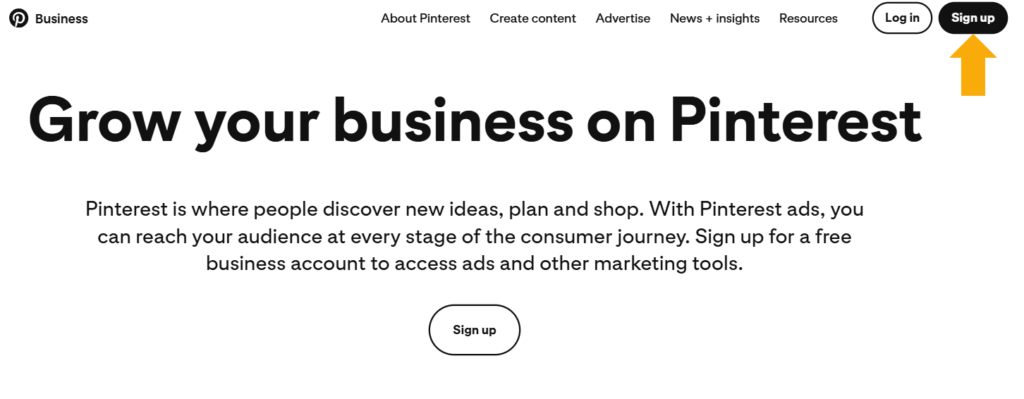
- Enter your email address and date of birth and choose a password. Click Create account.
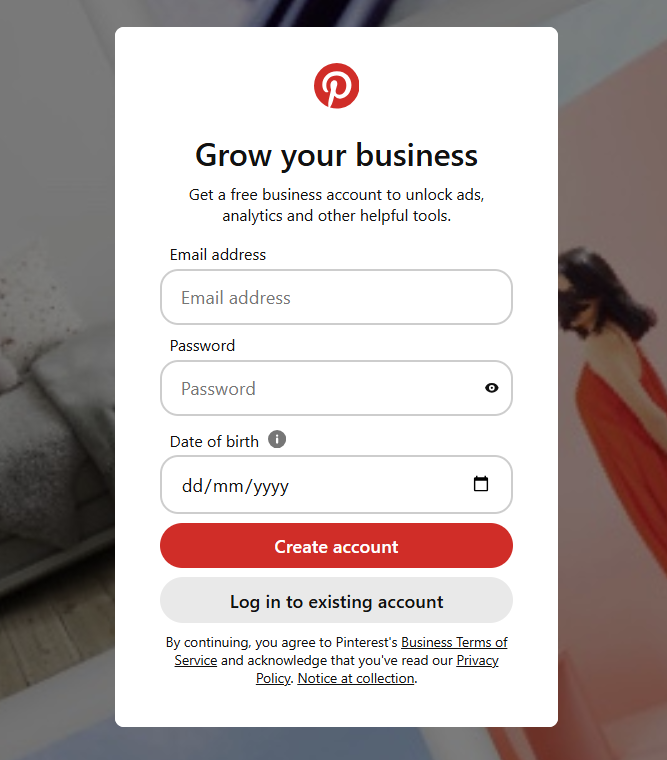
- Select a description that best suits your business from the options provided. Click Next.
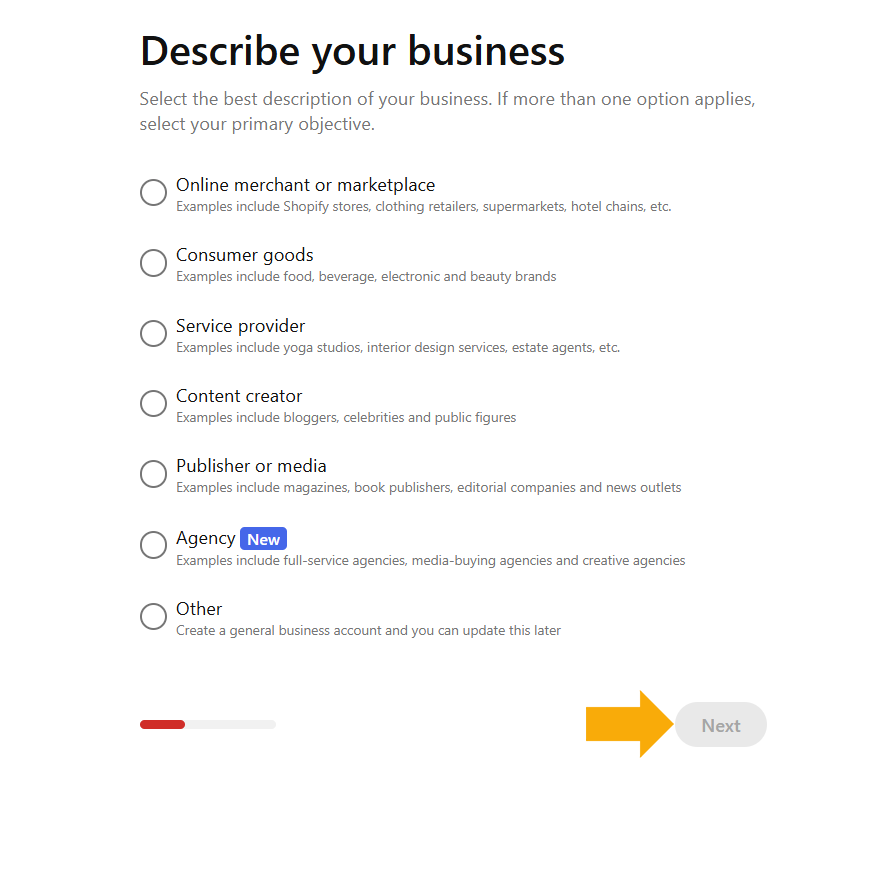
- Enter your business details as prompted – Business name, Country and Website. Click Next.
- Here, you get to tell Pinterest a little about your business goals and objectives. Click Done.
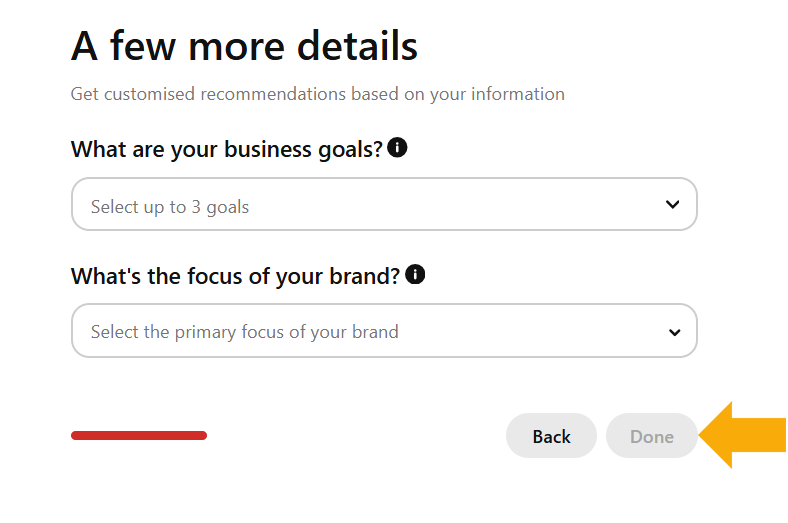
- You can skip the next step, or if you intend to run ads, complete the form, and Pinterest will send you an email with advice for running ads on Pinterest.
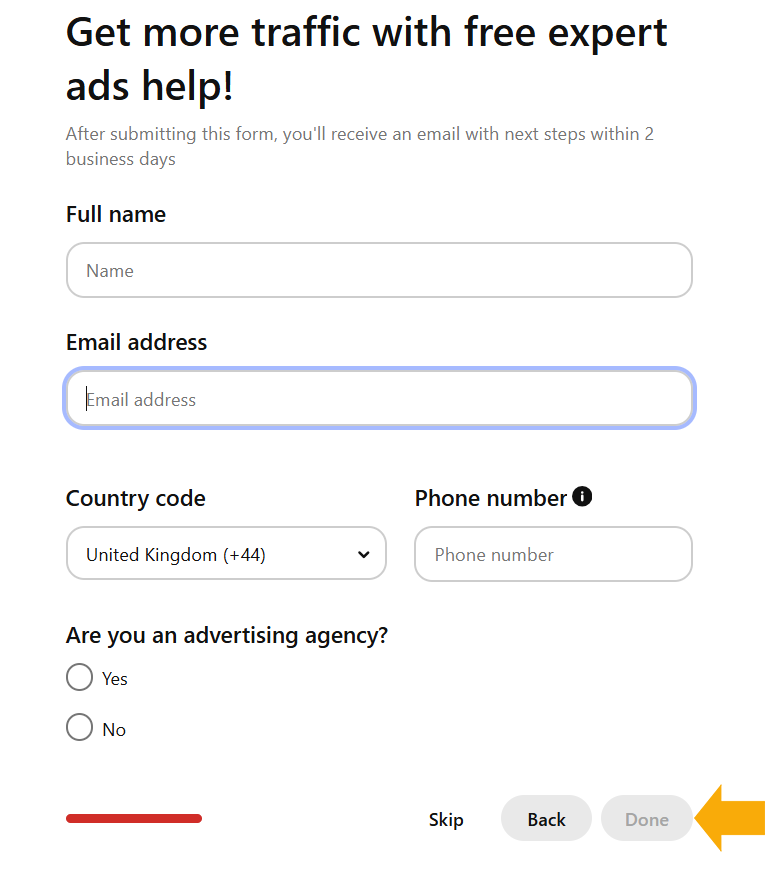
- Select where you’d like to start growing your business on Pinterest, i.e. create an ad. Alternatively, click X to leave this page and take you to your account. (I would recommend skipping this step when you first set up your account)
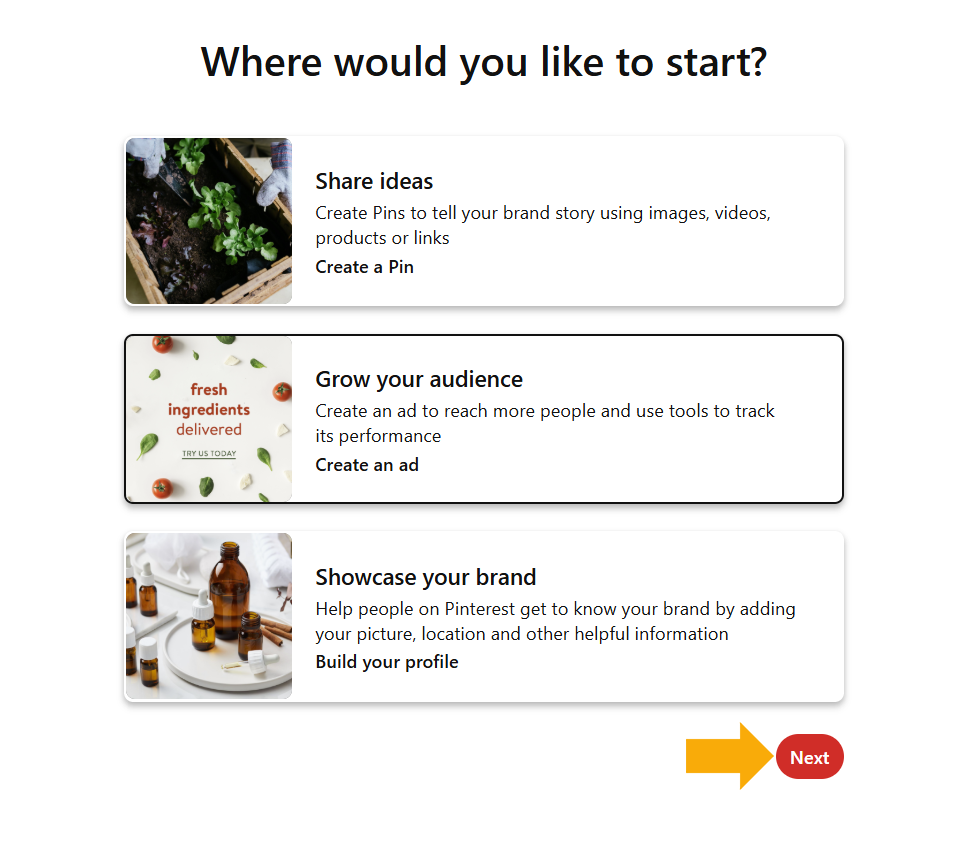
And you’re all done! Your Pinterest new business account is set up and ready for you to get creative and start pinning.
But what if you’re happy to convert your personal account instead?
How to Convert a Personal Account into a Business Pinterest Account.
Before we get into this, it’s important to note that your personal account MUST be set to Public. You won’t be able to convert if it’s a Private account.
So before you do anything, check this and change it if necessary. It’s easily done by going into Settings and then Profile Visibility.
Converting to a business account on Pinterest is super simple and only takes a few moments:
- Go to Settings on your personal Pinterest account.
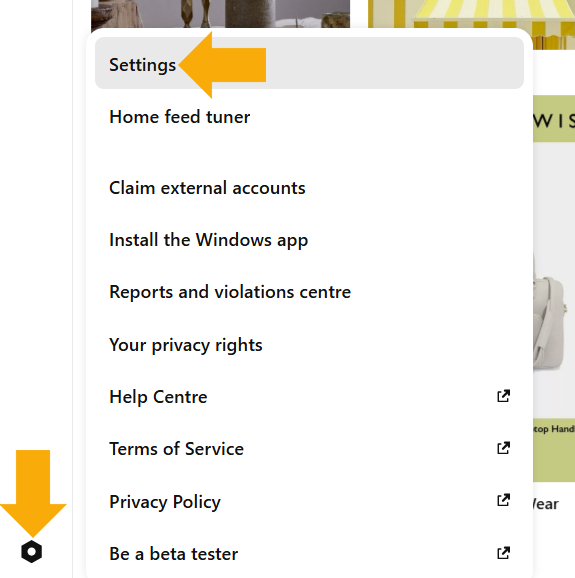
- Select Account Management.
- Look for Convert to a business account and click Convert account.
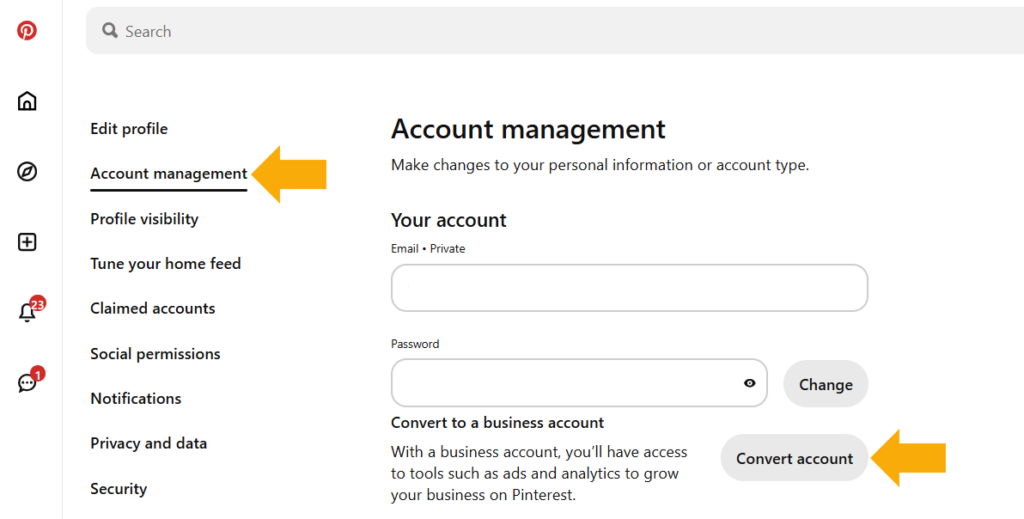
- Then follow from step 3 above in ‘How to create a new Pinterest business account’.
Using a new tool to grow your business online is an exciting time. But I’m guessing you’ve probably got questions at this stage, right?
FAQs: What do I need to know about a Pinterest Business Account?
Is a Pinterest business account free?
Yes! Setting up and creating Pins for your account is totally free.
A cost is involved if you want to promote your content by running ads. However, your options are flexible, allowing you to set up ad campaigns to suit your particular budget and goals.
How many Pinterest business accounts can I have?
One per business email.
If you have multiple businesses, you can have multiple Pinterest business accounts. However, each account will need a unique email address.
What is the Pinterest Business Centre?
Also known as the Pinterest Business Hub, this space is a dedicated area to help track and maximise your results on Pinterest.
Key features of the Pinterest Business Centre include:
- A central hub to manage multiple accounts.
- Engagement and performance metrics for organic and paid pins.
- Insights into your audience and who you’re reaching.
- Stats on your most popular pins and ads.
These are all invaluable insights to help create future content and targeted ad campaigns.
Is a Pinterest Account worth it for your business?
According to Pinterest:
- It has, on average, 553 million monthly active users, and
- 61% of Pinners (people using Pinterest) have gone on to make a purchase as a result of seeing branded content.
Based on stats like that, I’d say it’s absolutely worth giving it a try.
You’ll have access to potential customers at various stages of their journey. So see if it works for your particular business objectives, i.e. sell products, grow your audience or increase website traffic.
It’s also a beautiful way to get your brand aesthetic across. So don’t forget to take your branding and images from your Showit website to create pins and a personalised cover photo (unique to business accounts).
Pinterest Business account vs Pinterest personal account
Is it better to have a personal or business account on Pinterest??
If you’re an active Pinterest user personally AND interested in using it to promote your business, go for both!
Having a Pinterest new business account will make managing and tracking your results easier. And it could get confusing for people if amongst your stunning photography business pins, let’s say, are ideas for your next bathroom renovation. Not ideal…
While both accounts allow you to create Pins and Boards, the extra unique features of a Pinterest business account (e.g. access to the Pinterest Business Centre, Rich pins and Ad campaigns) will give you the best odds of converting browsers into buyers.
Your personal account, meanwhile, is left as a safe space to unleash your wildest creative dreams. ?
Follow the simple process in our step-by-step guide to setting up a business Pinterest account above. And get ready for your brand to step into the spotlight with the power of this magnetising visual platform.